Fortnite: 8 Kill Solo Win
Plenty of jump pads gets me the win.
Welcome
I am putting myself to the fullest possible use, which is all I think that any conscious entity can ever hope to do.
I'm a FPS gamer that started playing competitive Counter-Strike in 2002.
Make sure to Follow on Twitch.TV and Subscribe to YouTube for highlights.
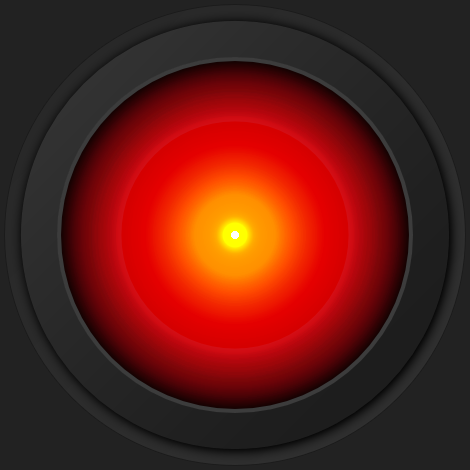
I'm a FPS gamer that started playing competitive Counter-Strike in 2002. I also play racing games and drive a GT86 RS1.
Make sure to Follow on Twitch.TV and Subscribe to YouTube for highlights.
Page 9 of 9
Plenty of jump pads gets me the win.
Slow start, but I end up eliminating a majority of the players near the end game.
Landed at Tilted Towers with a focus on smart and aggressive plays.
This function allows for quick, custom gear removal from any unit in ArmA 3. By default, it will remove the unit’s weapons, headgear, uniform, vest, and night vision goggles. Leaving the map, radio, compass, and watch in the unit’s inventory.
I had never dealt with optional parameters in my functions before, and by default, .sqf functions don’t have a way to handle optional parameters nor do they assign a default value if the parameter isn’t provided. I wanted to quickly check for an optional parameter, but also didn’t want to code multiple parameter checks for every function I wrote.
The result is TL_fnc_getParameter. An easy way to handle required and optional parameters in any script.
TL_killCounter is a script that you can include in any mission to have a simple kill counter. The kill counter increments with each OPFOR kill. This script is currently only for single player missions.
I have put together a fully commented description.ext file to speed up the process of customizing missions. It contains documentation and examples of all parameters. Simply uncomment the parameter you would like to use, set it’s value, and save.
In this scenario, we will use a trigger to make an OPFOR group move towards a specific waypoint when the player enters a certain location.
Everything will be done in the editor, and no scripting is needed. This method has the benefit of allowing you to customize formation, speed, behavior, and combat mode of the OPFOR group through a GUI interface.
In this scenario, the player must assassinate an OPFOR General and confirm his death by checking his body. The player must not kill more than 3 civilians in the process.
If the player kills a civilian, a warning message is displayed showing how many civilians the player has killed and how many kills they are allowed left before the mission ends. If the player kills 3 civilians, the game ends. If the player confirms the General’s death the game goes on, but will still end if the player kills 3 civilians.
In this scenario, the player spawns with Task 1 as their current task and it is displayed on their HUD. A secondary task, called Task 2, is not displayed on the player’s HUD or when viewing all tasks.
To complete Task 1, the player must move to Task 1’s location. Once the player has reached Task 1’s location, a success message displays and indicates the player should now complete Task 2. Task 1 is hidden from the HUD and marked completed. Task 2 is then displayed on the HUD and when viewing all tasks.